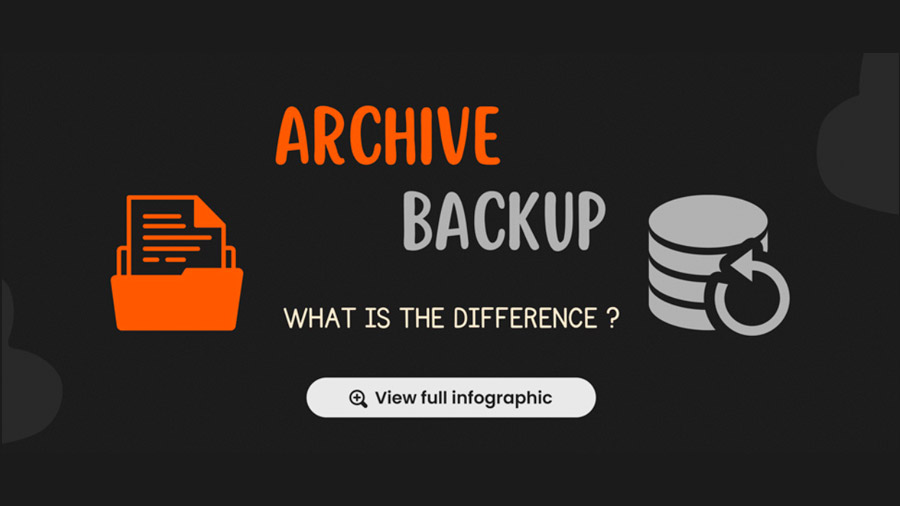
Backup vs. Archiving: Understand the difference
Backup vs. Archiving many IT professionals consider them the same and frequently use one instead of the other. But in reality, they are entirely different and have diverse and essential purposes. Hence, it is crucial to understand what they are and their differences.
What is Data Backup?
A data backup is essentially a copy of data to serve the purpose of data recovery in the event of hardware failure, data corruption, data theft, or data loss. It is often a vital part of an organization’s disaster recovery strategy. It helps to plan for unexpected and unfortunate events to protect the enterprise data.
Key characteristics
- Help with the recovery of data
- Speed of restoration is vital
- Primarily focused on the active business-critical data
- Performed at pre-defined intervals. Typically daily
- Older backups are removed in favor of more recent ones
What is Archiving?
Archiving is about identifying static/inactive data and storing it in long-term secondary storage for future business, legal, or compliance purposes. In most cases, the static data is not copied but “moved” to secondary storage. Archiving also helps optimize primary and often expensive data storage and also helps reduce time and costs associated with backups.
Key characteristics
- Help with long-term data retention per data regulations
- E-discovery and legal hold capabilities
- Reduce costs of long-term data storage
- Reduced data footprint in production systems and improve performance
- Helps businesses with continued long-term access to historical data
- Enable compliance with various data privacy regulations
- Allows for policy-driven data retention
- Data Archives will include all versions of data/record for audit purposes
Backup vs Archiving
| Backup | Archiving |
|---|---|
| A copy of data to serve the purpose of data recovery in the event of hardware failure, data corruption, data theft, or data loss. | Archiving is not copying but moving data to low-cost secondary storage for long-term legal, compliance, or business access. |
| Primarily focuses on active data | Primarily focuses on inactive/static data |
| Speed is of vital importance for both backup and recovery | Policy driven data retention, e-discovery, legal hold, and self-services access are vital |
| Backed up data keeps constantly modifying while deleting older versions | Archived data keeps adding newer versions while retaining older versions for audit purposes |
| Primary goal is to help with disaster recovery | Helps with compliance, cost reduction, and continued data access to historical data |
Backup vs. Archiving: Which one do you need?
Most likely you will need both. Backup for your DR requirements and Archiving for meeting regulatory and compliance requirements.
Simplify & Automate File Archiving with SOLIX ECS
With SOLIX ECS, organizations can quickly identify and archive infrequently accessed files and legacy file systems into cost-effective and secure self-service cloud repositories with real-time search and access, centralized governance, security, and compliance.
Next Steps:
- Click here to start your free trial
- Click here to request a free Demo
- Click here to learn more about SOLIXCloud ECS File Archiving



